How To Create A YouTube Channel: YouTube is a platform where people watch videos to solve their daily life problems and for entertainment purposes. At such a time people watch the most videos on YouTube and now it has almost become a trend. YouTube is the largest video-sharing platform and is currently active in over 200 countries and territories.
Millions of users access YouTube every day via their mobile devices, desktop, tablet, or smart TV. Most of the young generation and free thinkers are using Youtube for entertainment purposes. The biggest advantage of YouTube is that you can upload your own videos and you can get real comments from your fellow viewers.
If you want to make your videos go viral, don’t worry. YouTube is a great place to create videos and get them discovered. The problem is that everyone wants to make videos but few people have the skill, time, and money necessary to create a YouTube channel and create content there.
YouTube channels are the best marketing medium for videos because once you have a YouTube channel, you can upload videos on it for free. It is easy to upload videos on your own YouTube channel because there is no need to buy expensive equipment or go through complicated processes.
In this post, we will tell you how you can earn money by creating a channel on YouTube. So for this process, you only need video editing skills and only a good mobile, which camera should be fine. We’ll show you step-by-step with pictures on how to create a YouTube channel and start customizing it and upload your first YouTube video to your own YouTube channel.
1. Create An Email id on Google.
You must have a Gmail ID to create your channel on YouTube, if you do not have one, first go and create a Gmail ID and if you have any problem creating a Gmail ID, you can message me in the comment box. We’ll write a blog for you on Gmail. Here we will use our Gmail ID as an example to create a YouTube channel. Our Gmail id is techow99@gmail.com
2. The First Step To Creating a YouTube Channel
You can start in two ways by typing www.youtube.com in the Google search engine or by clicking on the box in the top right corner and pressing the red button below it, then YouTube will also open.

After opening youtube will show this type of page.

Click on the sign in the upper right corner, then you need to enter your email id and password, and then click on the enter button. And last, after completing this process, you will be logged into YouTube and you will see a page like this below:
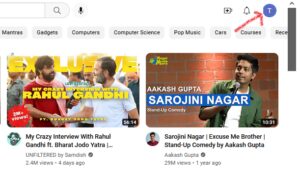
After login, you will see the email ID instead of login in the top left corner, then right click and the list menu will open, in which you will have to click on Create a channel. After completing this process a new page will show in front of you. You can see this image below:
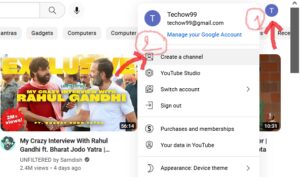
Here you have to put three things:
- Your profile picture is an essential part of any channel—it’s what people see when they join, and it defines your brand.
- The second thing is the name of your channel whatever you want to enter here.
- The last thing is the handle of your channel so you have to enter the name of the handle according to the name of your channel. If you put a kind of @ it will automatically show whether the handle you selected is available or not.
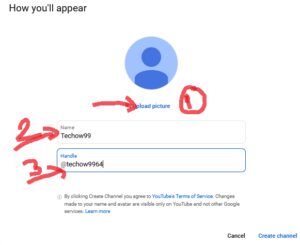
Congratulations! Now your YouTube channel is created.

3. YouTube Channel Customization.
Now, we move to the customization section, so you will need to customize your channel properly. The first step is that you need to click on the blue Customize button, then click on the Welcome to YouTube Creator Studio popup screen. And in the last, you have to click on continue and you will be able to customize your channel.

(i) YouTube Layout Settings
this section, you can easily set the layout of your channel according to yours. And if you have made an intro video for your channel, then you can upload it by clicking on the add button here. In this way, you can also create different sections as per your requirements.
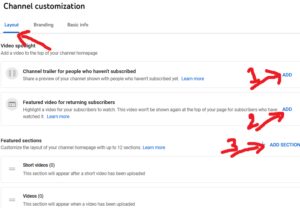
(ii) YouTube Branding Settings
After completing the layout you need to click on branding here. However, if you have not uploaded a profile image before, you can easily upload it through this article. The first thing is that the size of your Profile Pic should be 98×98, 4MB. The second thing you will need to upload is the channel banner and watermark logo which is visible throughout the video. For example, you can see the images below: it’s showing in the bottom-right corner.
Please keep in mind, the banner size should be 2048×1152 and a max of 6MB, and the watermark logo size should be 150×150.
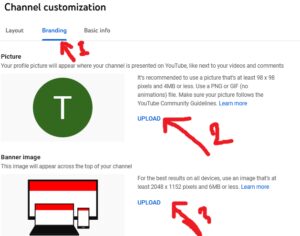

(iii) Basics Info Setting.
Now finally you have to click on Basic Info. Here you can change the name and channel handle of your YouTube channel if you want. In the Basic Info section, you can add some details about the channel. After filling details, you will see the URL of your YouTube channel, which you can copy and share anywhere. And if you have your own website then you can link here and also put your email id here which can be emailed when someone gets in touch with you.
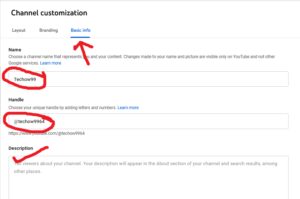
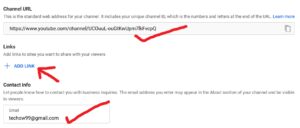
(iv) Launch Your YouTube Channel.
Finally, after watching the channel. You will need to make sure everything is entered correctly. And now you have to click on the blue publish button, as soon as you do this your channel will become active. Once your YouTube channel is activated, you can now upload your favorite category of videos on YouTube. So now go and start your YouTube journey Now.
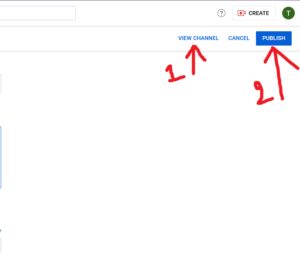
If you want to monetize your channel, then for that you have to complete at least 1000 subscribers and 4000 hours of watch time. And then if your channel meets this criterion, then you will receive an email from YouTube to monetize the channel. Make sure you have verified your number, email id, and your government ID or address.
Summary of How To Create A YouTube Channel
So, friends, we hope you enjoyed reading this blog on how to create a YouTube channel and monetize your video content. So if you want a more detailed blog in which there are many ways to earn money from youtube then you can comment and tell me a detailed blog. And we make sure, we will provide you as soon as possible.
Thank You!