Google’s much-anticipated Android 14 was officially released during the Made By Google event on October 4, marking the beginning of users gaining access to its innovative features. While some changes cater to behind-the-scenes improvements, others, such as lock screen customization, enhanced privacy options, and improved accessibility features, directly impact users positively.
Android 14 Release Date and Availability:
A recent Google blog revealed that Android 14 started rolling out to Google phones on October 4. The rest of the Android ecosystem can expect these changes to appear “later this year.” While the exact timeline for other manufacturers to adopt these new features remains uncertain, brands like Samsung and OnePlus are already making strides.
New Features Unveiled:
Design and Interface:
Lock Screen Customization: Android 14 introduces a revamped lock screen customization system. Users can now easily alter the clock’s appearance, choose from new color palettes, select notification styles, and decide on lock screen shortcuts. Additionally, AI smarts adjust widgets dynamically.
Generative AI Wallpaper: Pixel 8 and Pixel 8 Pro users get an exclusive feature – generative AI wallpaper. This option, available through preset prompts or custom inputs, adds a unique touch to device personalization.
Predictive Back Animations: The introduction of Predictive Back animations aids users in predicting the destination when using swipe gestures streamlining app navigation.
Selective App Screen Recording: A recent update allows users to record a single app, providing more control over screen recording functionality.
Cameras and Audio:
Ultra HDR Support: Android 14 enhances photography with “Ultra HDR” support, promising richer colors and increased contrast in photos through larger 10-bit image formats.
Camera Extensions Improvement: Camera Extensions now offer better integration with third-party apps, consequently simplifying the use of common camera functions.
Automatic Framing for Video Calls: The update includes automatic framing for video calls, ensuring users are always centered during virtual meetings.
Lossless USB Audio: Users can now enjoy Lossless USB audio when using headphones connected to the phone’s USB-C port, provided they have the appropriate sound file quality.
Data and Privacy:
Health Connect: Android 14 introduces Health Connect, a unified method for managing fitness data across different apps, ensuring accessibility and security.
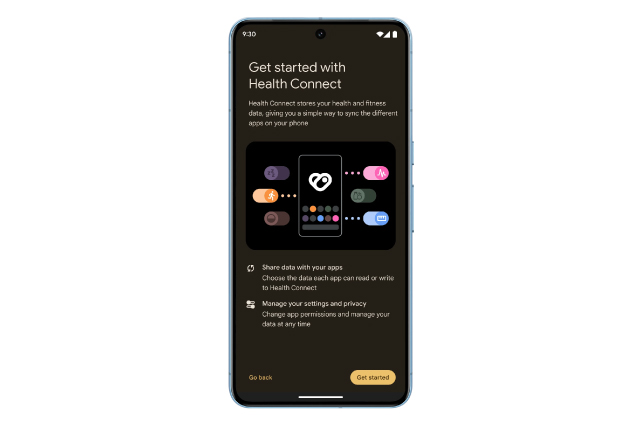
Enhanced Data Sharing Settings: Users receive alerts when apps share location data with third parties, with the option to selectively share specific images and videos from the gallery.
Improved PIN Setup: Android 14 encourages using a 6-digit PIN for added security, allowing automatic unlocking upon entering the last digit.
Accessibility:
Improved Magnifier App: The Magnifier app now features simplified pinch-to-zoom controls, making reading easier. Users can customize the magnification area and screen display size and maintain magnification between apps.
Quick Settings for Font Size: A Quick Settings tile for adjusting font size enhances accessibility. Nonlinear scaling ensures gradual text size changes, maintaining proportionality.

Flash Notifications: Android 14 introduces flash notifications for users with hearing difficulties, allowing the display or rear camera flash to alert users of new notifications.
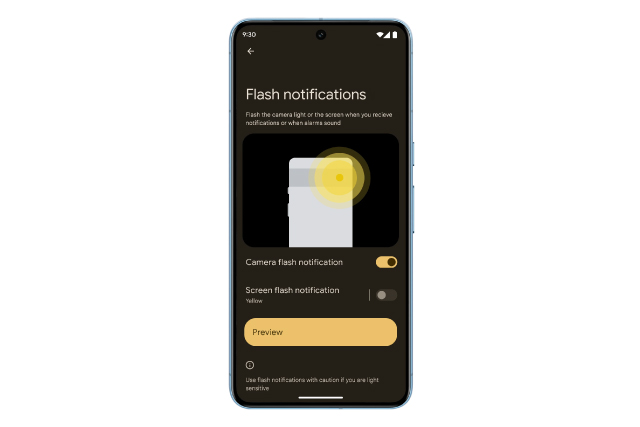
Android 14 Easter Egg:
As a tradition, Google includes a playful Easter egg in the Settings app. Android 14’s Easter egg unveils a space exploration game, adding a touch of fun to the user experience.
Outlook for Android 14:
While a comprehensive evaluation of Android 14 requires more time, the initial impression is positive for users with compatible devices. Notable features, such as enhanced lock screen customization and accessibility improvements, position Android 14 favorably against its competitors. Although not a giant leap, Android 14 marks a step forward in open-source and customizable phone operating systems. As users eagerly anticipate the update’s arrival on their devices, Google may continue refining and expanding features with the upcoming Android 15.
Read More: HOW TO TURN OFF 5G ON ANDROID