The average Instagram user sees hundreds of posts each day on the photo and video-sharing platform. So, If you don’t actively save Instagram posts you want to go back to or like, you might have trouble seeing the same post again. The good news is that Instagram has an easy way to show you all the posts you like. Not only that, but we’ll also describe how to see posts that your Instagram friends have liked.
You Can See The Posts That You Liked on Instagram
First of all, you have to open your Instagram profile by using the button navigation bar, and then you tap on the hamburger menu, which is given at the top right corner. After this process, a pop-up menu appears, and then choose your activity.
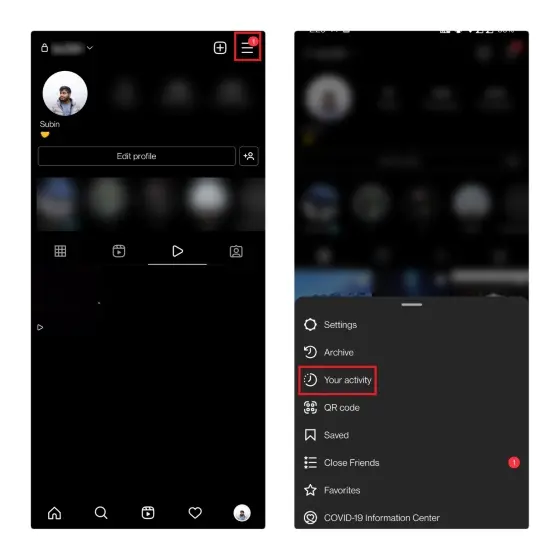
In your Activity, you’ll need to tap on “Interactions” and select “Likes” to see the posts you’ve liked on Instagram.
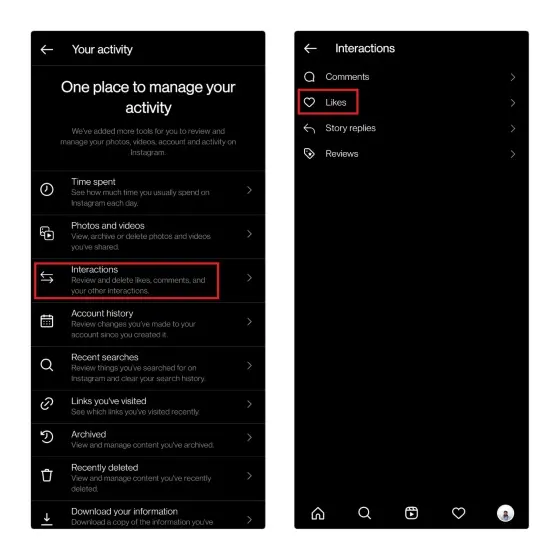
Finally, when you tap on “Interactions”, then you will be able to see all your liked posts, which include images, videos, and reels. However, you can also filter the posts from newest to oldest and vice versa, select the time, or even filter posts from a specific Instagram user.
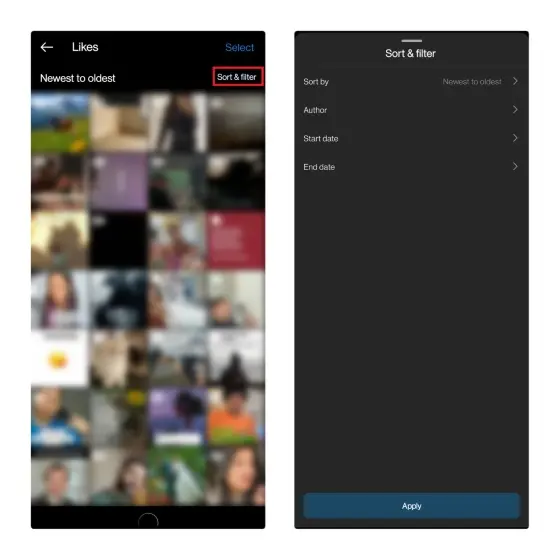
You Can See The Posts Your Friend Liked on Instagram
While we’ve covered how you can see posts you’ve liked through your Instagram account. Some of you might be wondering if there is any way to check what all your friends have liked on Instagram. In fact, as of October 2019, Instagram included a “Following” tab that listed all liked posts.
While currently we have no way of checking the posts others have liked, trusted app reverse engineer Alessandro Paluzzi recently noticed that the company is working on bringing the feature behind the scenes. However, we will have to wait and see if it appears.
Until then, you’ll need to manually go through your friend’s followers list and view other creators’ recent posts to see if your friend has liked a post recently. This method can be useful if you want to see if your friends liked the posts of specific persons. How to do it.
First, you have to open your friend’s Instagram profile and tap on the following sections, So from there, you have to open the profile of the user that you want to see likes.

Scroll through their post, and if your friend liked the post, you’ll see “Liked by <friend’s name>” above the title of the post. If you have many mutual friends with this third person, you can also tap Like Counter to see the full likes list. Needless to say, the person must either have a public profile, or you must be following them for this method to work.

Verdict
So, these are two methods that you can use to check the Instagram posts you like.